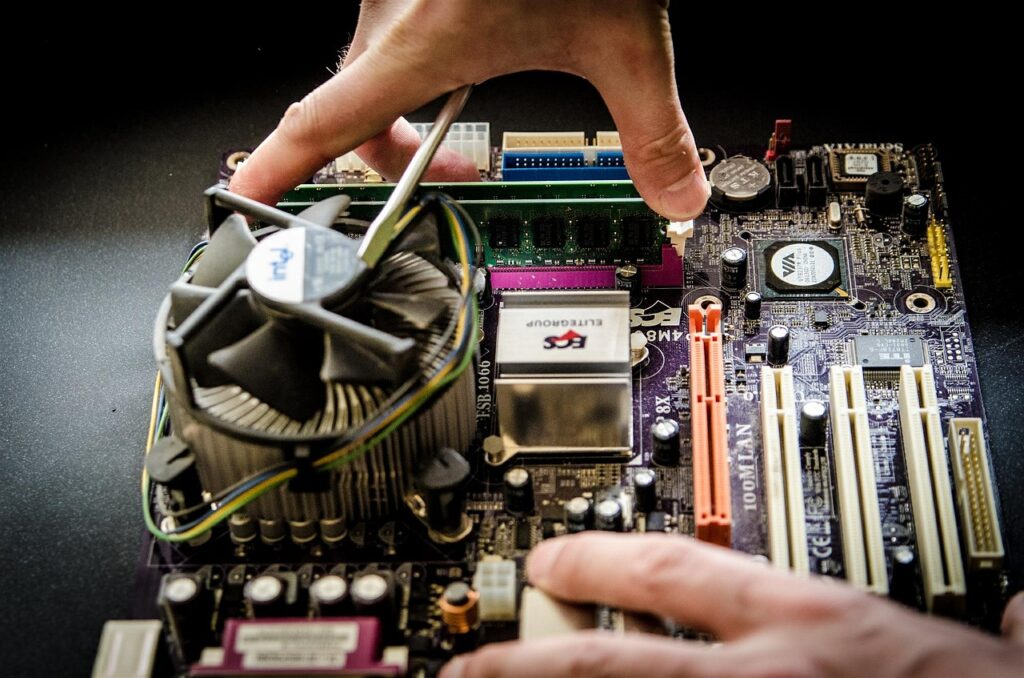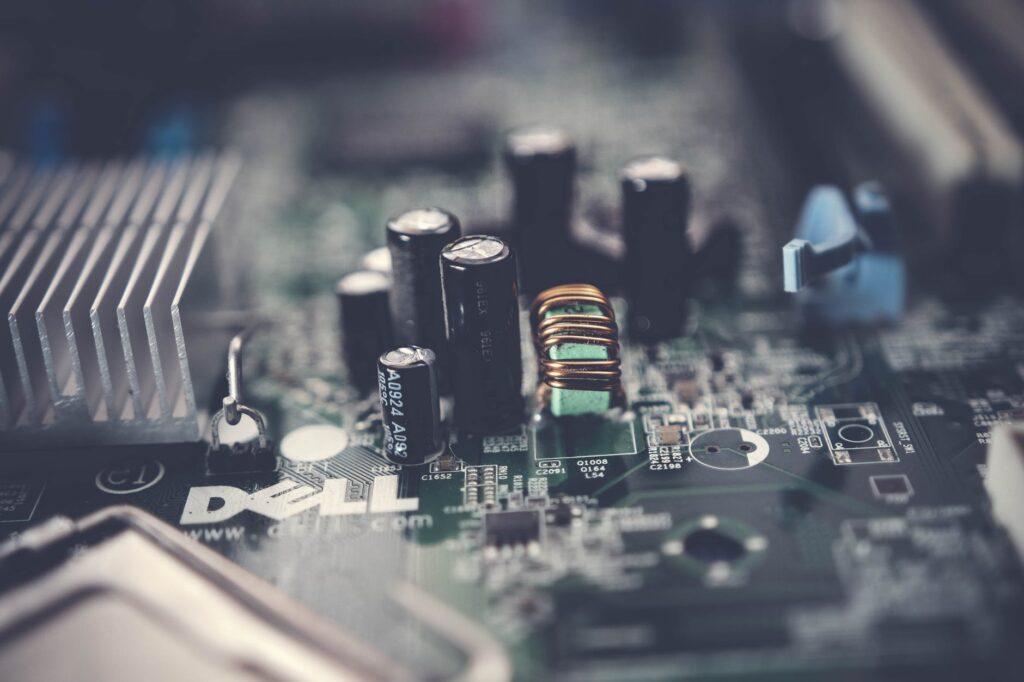COMPUTER REPAIR
Lorem ipsum dolor sit amet, consectetur adipiscing elit. Ut elit tellus, luctus nec ullamcorper mattis, pulvinar dapibus leo.
Click edit button to change this text. Lorem ipsum dolor sit amet, consectetur adipiscing elit. Ut elit tellus, luctus nec ullamcorper mattis, pulvinar dapibus leo.
WINDOWS INSTALLATIONS
Keeps your files, apps, and settings while moving to a newer version of Windows. This is convenient and time-saving but may carry over existing problems or bloatware. Custom Installation I we have the ability to create custom clean installation of the lastest software and up date of the last version of windows.This allows users to select specific partitions for Windows installation. Installation Methods Using a Bootable USB Drive: The most common method, requiring the Windows installation media created using tools like the Media Creation Tool. Network Installation: Used in enterprise settings, where Windows is deployed to multiple machines over a network. Final Steps After installation, users need to activate Windows with a valid product key, install drivers, update the system, and reinstall applications. Proper planning and backups ensure a smooth transition during installation. Whether you're a home user or an IT professional, understanding the basics of Windows installation can help maintain system performance and reliability.
Complete Computer Builds
Custom Computer Builds cater to users seeking performance, customization, and value. Whether it's for gaming, video editing, or business use, building a PC from individual parts allows users to choose components like the CPU, GPU, RAM, and storage based on their specific needs. It also offers better upgrade paths and can be more economical over time compared to pre-built systems.
Virus Removal
1) Disconnect from the Internet
Immediately disconnect your device from Wi-Fi or unplug the Ethernet cable. This stops the virus from spreading or sending out personal data.
2)Enter Safe Mode
Restart your computer in Safe Mode to prevent most malware from running. In Safe Mode, only essential system programs start up, making it easier to remove the virus.
3) Run a Full Antivirus Scan
Use a trusted and updated antivirus or anti-malware program (e.g., Windows Defender, Malwarebytes, Avast). Perform a full system scan to detect and isolate malicious files.
4) Remove or Quarantine Infected Files
Follow your antivirus program’s instructions to delete or quarantine the infected files. Quarantining moves them to a secure location so they can’t harm your system.
5)Clear Temporary Files
Use tools like Disk Cleanup (Windows) or a third-party cleaner (e.g., CCleaner) to delete temp files. This may remove hidden malware and speed up scanning.
6) Update Your System and Software
Install all available operating system updates and software patches. Updates often fix security vulnerabilities that viruses exploit.
7) Change Passwords
After cleaning the system, change passwords for your email, social media, banking, and other important accounts—especially if you suspect they were compromised.

EXPERIENCE MEMBER
ABOUT TEAM
Founded in [Year] and proudly serving [Your Location] and surrounding communities, we’ve built our reputation on honest work, technical expertise, and outstanding customer service. Whether you’re dealing with a sluggish laptop, a virus infection, or a hardware failure, we treat every device as if it were our own — with care, precision, and integrity. Our certified technicians have decades of combined experience in diagnosing, repairing, and optimizing all kinds of computers and devices — from PCs and Macs to custom-built systems and servers. We stay updated with the latest tools and technology trends, so we can provide you with the most effective solutions available.
DATA RECOVERY
Data recovery is the process of retrieving lost, deleted, corrupted, or inaccessible data from storage devices like hard drives, SSDs, USB drives, or memory cards. It’s commonly used after accidental deletion, hardware failure, or system crashes. Specialized software or professional services can often restore the lost data.
NEW PC SET-UP
Create a minimalist, RGB-accented workstation with a compact mid-tower case, clear side panel, and cable management. Use a high-refresh 27" monitor, wireless mechanical keyboard, and an adjustable arm for ergonomic positioning. Add ambient LED strips behind the desk for a clean, modern look.

PC REPAIR
.Offer a mobile PC repair service that goes to customers' homes or offices to fix common issues like slow performance, virus removal, or hardware upgrades—saving them time and hassle.
VIRUS REMOVAL
Use a trusted antivirus or anti-malware tool (like Malwarebytes) to run a full system scan. After detection, quarantine or remove infected files. Follow up by clearing browser caches, disabling suspicious startup items, and updating your OS and software to prevent reinfection.
IT OUTSOURCING
Outsource routine IT tasks—like helpdesk support, server maintenance, and cybersecurity—to a reliable third-party provider. This reduces costs, ensures 24/7 support, and allows in-house teams to focus on strategic tech initiatives.
SEE OUR WORKS
gallery
WE PROVIDE AND REPAIR PARTS
Hardware Repairs: Replacing or fixing motherboards, hard drives, RAM, power supplies, and graphic cards.
Laptop Repairs: Screen replacement, keyboard repair, battery issues, hinge fixes.
Software Services: OS installation, virus/malware removal, driver updates, software troubleshooting.
Data Recovery: Recovering lost or deleted files from hard drives and USBs.
Custom Builds & Upgrades: Building new PCs and upgrading components like RAM, SSDs, and GPUs.
Networking Help: Setting up Wi-Fi, routers, and troubleshooting network issues.
Peripheral Repairs: Fixing printers, monitors, and other external devices.
FROM THE BLOG
FIND THE LATEST POSTS FOR REPAIRING YOUR COMPUTER AND OTHER DEVICE.
TESTIMONIALS
WHAT CLIENTS SAY


WE WORK WITH EVERY BRAND
We work on almost all of the more popular brands. We are the #1 digital device repair shop in Country





Do you want to repair your computer?
ABOUT US
We specialize in innovative computer design solutions, combining performance, aesthetics, and functionality. From custom-built PCs to hardware optimization, we deliver cutting-edge systems tailored to your needs.
FOLLOW US ON
GET UPDATED
Click edit button to change this text. Lorem ipsum dolor